Monday, February 16, 2015
The 5 Best Softwares for Remote Assistance

Is your computer is not working properly? Are you confused that how to solve it? Most of the times it happen that your computer stop working due to some reasons and your are unable to understand that it is hardware problem or software problem. In this situation generally people call any computer expert or bring system to nearest service centre. Instead of this you can solve your problems with the help of remote assistance.
Also Read: How to format an unformatable Pendrive
Both windows and mac are consists of inbuilt remote assistance feature. By remote assistance feature you can share your desktop or laptop with an expert sitting at remote place to solve your problem. In this post I am sharing the 5 best softwares which give you facility of remote assistance for your computer. So just go through the post, try them and share your experience with me.
List of Softwares for Remote Assistance
1. TeamViewer
It is the most popular and multiplatform tool for remote assistance which works on windows, mac and linux. TeamViewer allows facility of remote control, collaboration and file sharing between two systems. It uses 256 bit encryption method to make your remote connection secure. You can download it from www.teamviewer.com.

(click on the image to enlarge)
2. CrossLoop
It provides the facility of remote reboot on other computer. It also provides android apps for remote access. You can transfer unlimitedfiles between two connected computers. Crossloop works on both windows and mac. You can download it from www.crossloop.com.

(click on the image to enlarge)
Also Read: Google Gravity: How to Hack Google Homepage (Funny Trick)
3. Join.me
It lets you to remotely reach any computer and control it using a web browser. For this you have to just install a small software on remote PC which gives you an access code. You can download it from http://join.me.
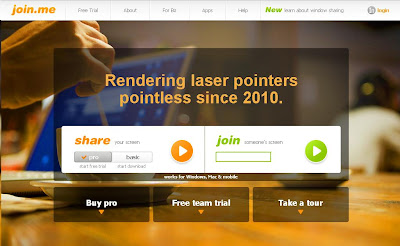
(click on the image to enlarge)
4. Mikogo
It is another tool which gives you remote assistance facility as well as some other features like session recording and mlti monitor support. With a free account you can use it for 14 days trail period. You can download it form www.mikogo.com.

(click on the image to enlarge)
5. LogMeIn
This tool also uses 256 bit encryption method to establish secure remote connection. With the help this you search and see files but you can not transfer them. You can download it form http://secure.logmein.com.

(click on the image to enlarge)
I have prepared this list on my experience, there may be some other best tools for remote assistance which I have missed in this post. So please share them with me and others by commenting below.
Subscribe to:
Post Comments (Atom)
No comments:
Post a Comment
Note: Only a member of this blog may post a comment.