Sunday, July 29, 2018
Printable Super Bowl Squares 2013
Printable Super Bowl Squares 2013
The NFL playoffs are over and the final two teams are set to go at it in the championship game, meaning it�s time to download the printable Super Bowl Squares 2013 edition! The San Francisco 49ers will play the Baltimore Ravens in Superbowl XLVII (47) on Sunday, February 3rd. Do you want to make the big game even more fun? Start an office pool using our printable Superbowl square spreadsheet. Fill in the squares then watch the game (and laugh at the commercials) and see who wins. It makes watching the game more fun, especially if you dont care for the teams actually playing (Browns fans know what Im talking about).
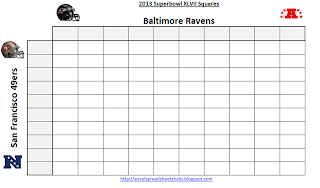
How to Play Superbowl Squares
Here are the instructions on how to play Superbowl Squares (which are also included within the spreadsheet along with an example):
- Participants �purchase� individuals squares by writing their name in their desired squares, until all one hundred are filled.
- After all squares are taken, the numbers 0 through 9 are written in the empty horizontal and vertical rows in random order (draw the numbers out of a hat).
- After the end of each quarter of the game, match the last digit of each teams score to the corresponding square to find the winner. Tip: 0, 3, and 7 are the best numbers to get. 8, not so much.
Download the Super Bowl Squares Spreadsheet
To download click the link below, then click download.
2013 Printable NFL Super Bowl Squares.xls
Or if you want you can make your own and use my Superbowl sheet as a template to make your own Superbowl grid. Remember, football squares is mostly played during the Superbowl but you can use it for any other game too. Check out our download page for more sports spreadsheet templates. Who you got in the big game? The Browns suck and the 49ers knocked out my Packers so Im going to have to go with them.
UPDATE: Download a printable 2014 SuperBowl Squares spreadsheet here.
2016 Super Bowl Squares now available
2016 Super Bowl Squares now available
Visit me at Excel Spreadsheets Help and leave a comment. Would love to see you there!
Subscribe to:
Post Comments (Atom)
No comments:
Post a Comment
Note: Only a member of this blog may post a comment.