Wednesday, March 11, 2015
Google Spreadsheets and Forms send new records via email
1. You create a form to collect data (event sign-in form).
2. To make it simple for everyone, you create it in Google docs (so you can set who has access - from anywhere; simple download,... hey its just collecting data, right?)
3. Theres a person in the team that uses Excel and Excel only. And email.
4. So this person wants to get on email each new record that is added to that spreadheet.
5. You send link. But he doesnt want that. He wants each new record on email. Data, not link.
So what do you do? Google for solutions. But wait, almost every solution is about "set notification rules" on document. Thats cool. But you get only link via email.
Well, I did some further research and came quite close to solution:
http://www.labnol.org/software/mail-merge-with-gmail/13289/
So, if I can send email to everyone, why not send it just to 1 person? Well, as it turns out, it works. Ive just modified the script a little bit. :-)
First, go to Script Editor on your spreadsheet.
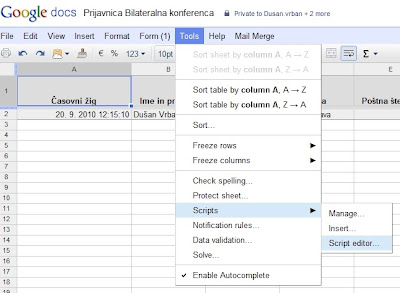
Then, copy and modify bellow script in.
function onFormSubmit (){
sendEmail();
}
function sendEmail() {
var mySheet = SpreadsheetApp.getActiveSpreadsheet().getActiveSheet();
var LastRow = mySheet.getLastRow();
var emailYourName = "My name";
var emailReplyTo = "my.email@OurDomain.com";
var emailTo = "thePerson@theDomain.org";
var emailSubject = "Your data. Pointless. But here you have it.";
//variables: sure, you can have your own, logic is obvious. :-)
var CasPrijave = mySheet.getDataRange().getCell(LastRow, 1).getValue();
var ImeInPriimek = mySheet.getDataRange().getCell(LastRow, 2).getValue();
var Organizacija = mySheet.getDataRange().getCell(LastRow, 3).getValue();
var Ulica = mySheet.getDataRange().getCell(LastRow, 4).getValue();
var Postna = mySheet.getDataRange().getCell(LastRow, 5).getValue();
var Kraj = mySheet.getDataRange().getCell(LastRow, 6).getValue();
var Telefon = mySheet.getDataRange().getCell(LastRow, 7).getValue();
var Email = mySheet.getDataRange().getCell(LastRow, 8).getValue();
var Soglasje = mySheet.getDataRange().getCell(LastRow, 9).getValue();
var Jezik = mySheet.getDataRange().getCell(LastRow, 10).getValue();
//Email: bla, bla and variables.
var emailBody = "Bla, bla... Data:
";
emailBody += "Čas prijave: " + CasPrijave + "
";
emailBody += "Ime in priimek: " + ImeInPriimek + "
";
emailBody += "Organizacija: " + Organizacija + "
";
emailBody += "Ulica: " + Ulica + "
";
emailBody += "Poštna številka: " + Postna + "
";
emailBody += "Kraj: " + Kraj + "
";
emailBody += "Telefon: " + Telefon + "
";
emailBody += "Email: " + Email + "
";
emailBody += "Soglasje: " + Soglasje + "
";
emailBody += "Jezik: " + Jezik + "
";
//SendEmail
var advancedArgs = {htmlBody:emailBody, name:emailYourName, replyTo:emailReplyTo};
MailApp.sendEmail(emailTo, emailSubject, emailBody, advancedArgs);
//Interesting, it needs to flush. Sure, pointless work that had to be done.
SpreadsheetApp.flush();
}
In the end, dont forget to set triggers (onFormSubmit)
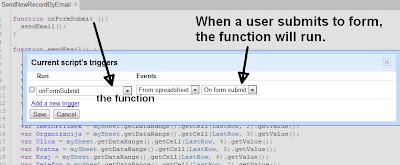
Subscribe to:
Post Comments (Atom)
No comments:
Post a Comment
Note: Only a member of this blog may post a comment.